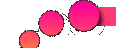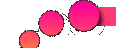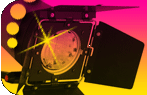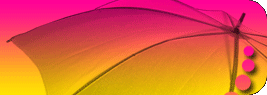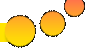What you will need: Blender:
Star wars Crawl zip archive ( Includes music ) :
First of all you will need to create a file on your desktop and call it blender
Then you will need to install blender (if not already)
Now your ready for the "hardcore" stuff...
- extract the Zip archive into the blender file
- Then install the 2 font files
- Go to the file and open the "Theater intro" .blend file
- Now, right click on the text and press TAB then edit the text to whatever you want, put at least ONE word and three dots on the second row then when your done press TAB again...
- Then you need to choose the Definition of the movie by clicking PC (normal quality), FULL (Full screen) or HD.
- Choose the option "AVI Codec" under the "Jpeg" menu
CLICK RENDER
The first part is now finished!!
Now open the home theater crawl .Blend file and zoom in
Right click on the "Theater name" and press TAB and backspace the text out
Then type the text you want and then press TAB again
Then zoom out and you will see some "Angled" text, right click it then press TAB, go to view, then press local view.
Backspace the text out then type whatever you want...
PLEASE NOTE:
YOU WILL HAVE TO GO TO THE VERY FIRST LETTER, AND PRESS ENTER, SO THAT ITS ONE LINE LOWER THAN BEFORE, THEN YOU WILL NEED TO PRESS ENTER AND PRESS CAPS AND TYPE THE TITLE OF THE MOVIE OR ANIMATION SO THAT IT LOOKS REALISTIC
Then you can type 3 or 4 short/medium paragraphs of text that you want.
Then press TAB
Your nearly done.
Go to the "PC" or "HD" button (HD is better) change the codec to AVI Codec and there should be a window that appears...
Click on the drop down menu, find and click "Microsoft video 1" and click OK.
Click on RENDER then wait for the window to appear.
When it is finished (should take about an hour or so, on a good PC/Laptop)
Go into your "C" drive and find "TMP" find the file "Startest", it should be in there, insert both the intro and the star wars crawl into movie maker.
Add the music. just before the "Crawl" and then change the video output to "WIDESCREEN" then just export (I Recommend 1080p)
Upload to youtube or put it before a own made movie, or really whatever you want to do with it.
If your uploading it to youtube:
Please copy and paste this into the description:
" Intro template by Fellowslothb 2011 ©"
As i did make the template but im giving you permission to use it
thank you
Thanks for reading my How to create your own Star wars intro in blender!